Posted on: 2021-03-02
Let's start
3 minutes read.
Topics
First things first:
Here you can post about anything, especially Programming.
You can explain your project or make a tutorial for a certain library.
You don't need to post every day, just post when you feel it.
For that you need to first register from here, then you will have a panel to post, but before all that just check this page.
Your panel:
after you logged in you should see your panel, it's something like this:
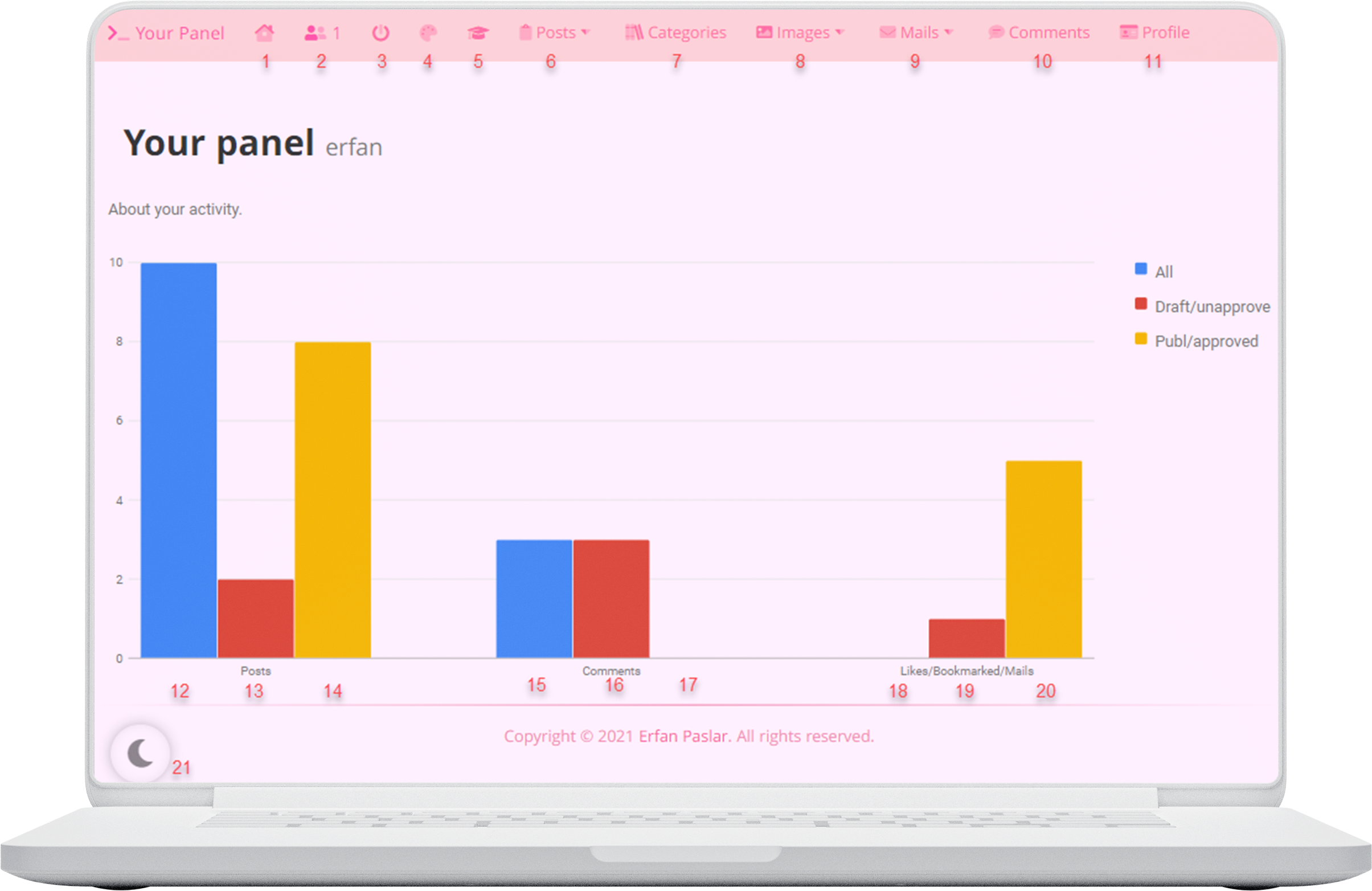
- this will redirect you to the main page of the website.
- Shows the real-time online users and updates every 2 mins or by refresh.
- You can logout with this.
- You can choose the theme you like.
- Check this to gain more information and tricks for the website.
- View, edit, delete and manage your posts. more
- Add a new category if you need it. more
- See, add, delete images. more
- Send/receive emails to/from other members. more
- Manage comments under your posts. more
- Change your profile such as password, first-name(nickname), and last-name.
- All of your posts.
- Draft(not published) post.
- Your published posts.
- All comments under your posts.
- unapproved comments.
- approved comments.
- Total likes under your posts. (every user can give you up to 4 hearts)
- The number of posts you bookmarked.
- The number of mails you received or sent.
- Night mode toggler
View all posts
In the posts section, you can add a post or view all the posts you posted.
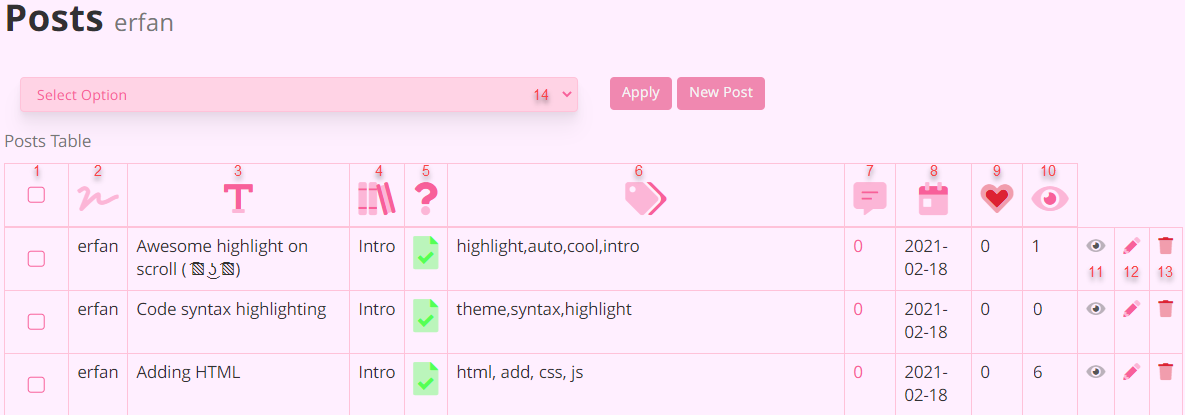
- You delete, set to draft, and publish a group of posts by these check-boxes and the select element on top.
- It's post author that's you. (I'm thinking why am I added this! -_-)
- Title of the post.
- The post's category.
- Post status that could be Published or Draft.
- Post tags(this helps search engine to find your post. Split them by comma "," )
- The number of comments under that post. and by clicking on them you could see all comments under that post.
- Published date.
- The number of likes for that post. (every user can like your post up to 4 times)
- Times that your post viewed.
- You can view your post directly from here. (also the draft post)
- you can edit your post.
- Delete the post (Be careful it couldn't be undone )
- After you check some posts you can select publish, draft, delete the posts then click Apply.
Add post
Here is the Add post section.
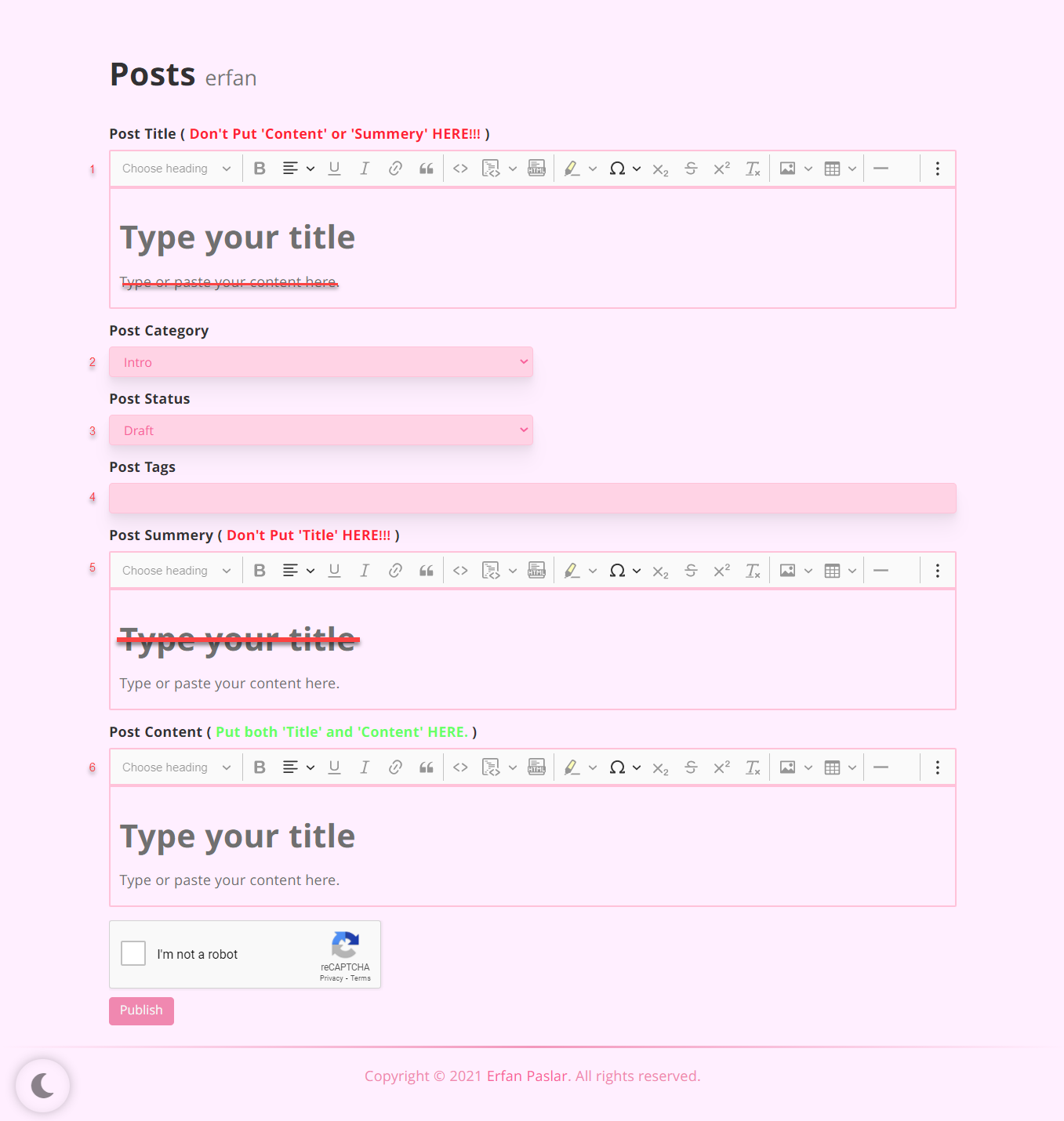
- Here you should just write your post title no summery no images etc.
- Choose a category that your post is related to. (If you need another category just add it from the categories section)
- Set post status to Draft or Published.
- Write every word accrue to you that related to your post.
- Just write a summary of the post. It's better to add an image here, see this.
- Write both title and the content of your post. (this is what users see on your post page)
There is an easy peasy " I'm not a robot " to avoid spamming.
The editor is so useful, you can find more about its feature on these links:
- uploading image ( very important )
- add and highlight code
- adding HTML (very useful)
- keyboard shortcuts
- some other things about the editor
Categories
Comments
In the Comments section, you can see all comments under your posts.
All new comments are Approved by default.
Also, you can change a group of comments to Approved or Unapproved by the select checkboxes.
In the View all posts section you can see all comments for a specific post.
Mails
You can send emails to other users from the Mails section. Also, you can answer them or see if they read it or ~.
Profile
In the Profile section, you can change your first name, last name, password, and email.
You should read these before start posting:
If God forbid you found a bug just send an email to me (paslarerfan1@gmail.com) or just report under here.